Select the Mesh Type you want to use. Dynamic Materials will need there dynamic Mesh Type counterpart. You can set a individual default option in the Debug Settings (will be changed in the future).
The thickness is set in the corresponding Materials for each Mesh Type

This Mesh Type is used by:
- Plane Mesh
- Plane Mesh with Dynamic Material
This Type has the least amount of Mesh. It can’t be
viewed from the side properly. For this use any of the
other Mesh Types.

This Mesh Type is used by:
- Torus Spline Mesh
- Torus Spline Mesh with Dynamic Material
This is in Unreal Engine 4 with Tessellation.
Unreal Engine 5 is using this without Tessellation
at the moment. (once UE4 won’t be supported
anymore by the Orbit System, this will change)

This Mesh Type is used by:
- Torus Spline Mesh
- Torus Spline Mesh with Dynamic Material
This is how it looks in Unreal Engine 5 at the moment,
without Tessellation

This Mesh Type is used by:
- Torus Spline Mesh Extreme HD
- Torus Spline Mesh Extreme HD with Dynamic Material
This is best used, if you don’t want to use Tessellation, or
if you are using Unreal Engine 5 and can’t use Tessellation
for the moment.
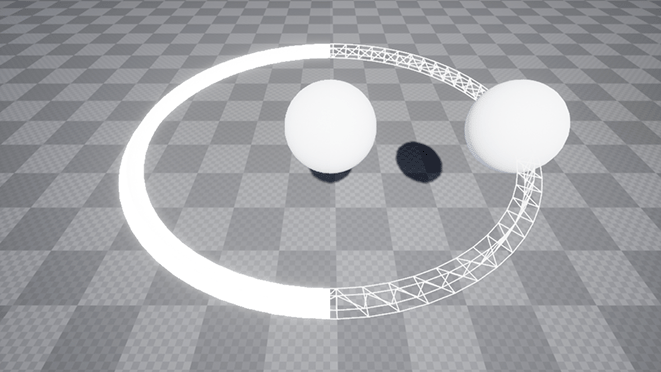
This Mesh Type is used by:
- Cross Spline Mesh
This is another low Polygone Version, that is also visible from
the side, unlike the Plane Mesh. Unlike the others, it dose not
have a dynamic Version. If there is a need for it, let me know.